Successful projects are never done. Provided that the payoff justifies the effort, we will tinker with a concept as long as possible — which isn’t always a good thing.
Time is a funny beast. We always want more of it, but that doesn’t mean having more time will make us more productive. It’s often the introduction of a deadline that will spur a team into action. In fact, many people claim that they can NOT work productively without a deadline.
So how do we merge the need for deadlines with the size and scale of our projects?
While the research phase can be somewhat difficult to predict, once you have your User Stories and User Flows you can begin to set priorities for your product. Determining what you build and when you will build it is the foundational key to budgeting your time.
As you’ve already discovered, user stories and flows are comprised of many smaller pieces. Some of these parts are absolutely required for the first version of your prototype, while others are optional. You began setting the priorities for your project during the creation of your Affinity Diagram but this method lacks the detail needed. To zoom in close enough to view the project’s tasks, the method of choice is Story Mapping.
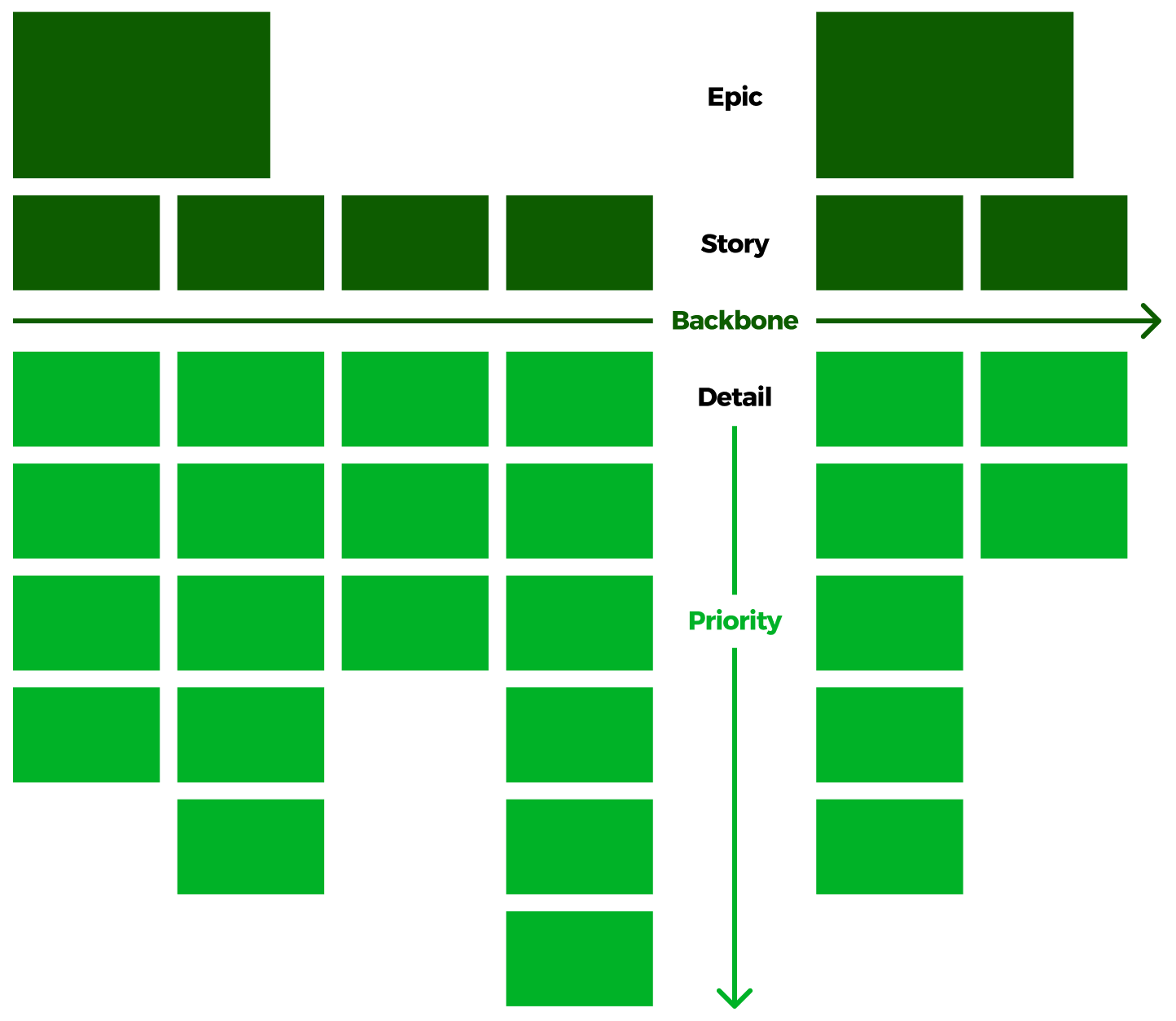 Source: newpragmatic.com
Source: newpragmatic.com
Story Mapping allows you to distill the observations collected while creating your User Stories and User Flows into both larger units (Epics) and smaller details that are typically found via the creation of User Flows.
The trick to Story Mapping is that there are often parts of a User Flow that are optional for the first iteration of a project. Setting your priorities will help you determine the project’s overall scope while also setting intermediate goals that you can meet along the way.
Resources for review
Please use the following items to guide your exercise attempt:
| Article/Video | Source/Author |
|---|---|
| Assembling the tiny details | New Pragmatic |
| The New Backlog | Jeff Patton |
Exercise
Length: Two-to-three hours to complete.
Story mapping allows us to visualize project priorities while increasing our ability to budget our time and communicate with our teams.
Reaching back for the user stories and user flows you constructed in previous chapters gives you a lot of source material to use. To complete this exercise, you’ll mostly be using your prior work and creating a story map using Miro, to visualize your next steps forward.
Your story map should encompass the stories and details you have elevated to date while also setting priority on the first release cycle.
This initial cycle will represent your MVP. The goal is to build what is needed to produce a testable prototype — not an easy task if you’ve never made a prototype before. Rest assured, you can alter story maps further as you go, so don’t worry if you miss the mark initially. That’s what you have for daily feedback via the Feedback Loop.
///
Once complete, update your Program Journal with links to any assets produced in this exercise. Post your Journal in the #Feedback-Loop channel for review.
Up next Fresh Market: UX Writing